Introduction: 3D Growing Trellis
Looking for a way to expand and build a garden trellis in a customizable way? 3D printing seems like a great fit! Using 3D designed connectors, I was able to use pieces of 1 x 2 lumber to build a trellis of any size and then customize the look.
Supplies
1 x 2 lumber
3D printer and filament
Liquid Nails glue
1" screwa
Step 1: Getting Started With Lumber
With the dimensions of your trellis in mind, start printing the 3D connectors and cutting lumber. I decided that each segment of the trellis would have 6 inch spaces. I then decided how wide I wanted the trellis (12 inches) and how long the initial legs that would go into the ground (12 inches). Cut your lumber and lay it out. For this project, I used six 12 inch pieces and six 6 inch pieces of lumber.
Step 2: Getting Started With 3D Printing!
This might take the longest time to print, so get started with the connectors. You'll need as many connectors as you want to add for each segment of the trellis. This one uses 6 of the three point connectors and then 2 of the right angle connectors to finish the top. Test the fit of your first print with the lumber you are using. I ended up reducing the size of my prints on my slicer to 99% to get a more snug fit. Remember, if you want to paint your lumber later, you may want to leave a bit of wiggle room.
Step 3: Test Your Fit and Size
After my lumber is cut and parts are printed, I put it all together to check the fit (without glue). I like the size and look of the trellis and am ready to paint.
Step 4: Paint the Wood
Using a general purpose spray paint, I painted the wood, then added a clear coat to the lumber.
Step 5: Glue Pieces in Place
Using liquid nails, I filled each insert segment with glue, then carefully connected each piece together. The glue takes a long time to set (over 24 hours) so you have lots of time to adjust as needed. Be sure to wipe excess glue from the connectors.
Step 6: Adding a Background
When the trellis was assembled, it seemed a little empty and might present some difficulty for our plants to grow on the large wood. A 3D printed background could make a great addition. I designed this hex shape to fit a gap with 6 inch segments.
Step 7: Finish Assembly
Use two one inch screws for each segment of the hex shape. This will be the back side of the trellis, so plan carefully which side will be the front. Attach as many hex pieces as needed. My trellis is 12 inches wide, so fits 3 hex pieces nicely in each gap.
Step 8: Plant and Enjoy!
Once the trellis is complete, install in your garden bed. I dug two deep holes in the soil, inserted the lumber and backfilled the holes.The only step left was to help our sweet peas to climb. You can see two different styles of trellis design here. Happy growing!
Step 9: STL Files
Three .stl files included for the project.

Participated in the
Home and Garden Contest















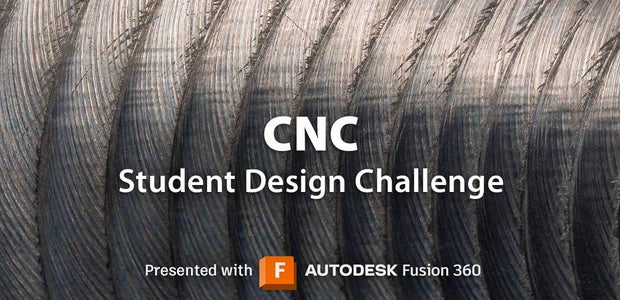

2 Comments
1 year ago
I think it'll be fine. I have used a number of 3D printed parts in outside projects before. I also used PLA+ filament from Atomic, which is supposed to be strong. If you are concerned about longevity, consider a clear coat of poly on the 3D parts and the wood.
Question 1 year ago
Are you worried at all about possible UV damage to the wood or printed parts? Have you implemented anything to protect the parts?