Introduction: Rainbow LED Pegboard Wall
For our newly renovated Maker Lab in our middle school library, we wanted to create a feature wall. Rather than just painting a bold color, we decided to install a pegboard wall and backlight it with programmable rainbow leds.
Supplies
1x2x8 boards to trim each section of the pegboard; for each section of pegboard we needed 4 pieces ($3.50 each)
L bracket hardware to connect the trim boards (1 and 1/2 x 5/8) small brackets (two packs for each section)
Pegboard in 4x8 sections ($20 a sheet)
LED Programmable lights (lots of different brands) https://www.amazon.com/Programmable-LED-Lights/s?...
Total cost for our wall, 7 sections, 24 x 6 feet of pegboard was under $200
Step 1: Building the Frames and Mounting
The first step was to cut and build a frame for each pegboard panel. Because of the raised power supplies and ethernet hubs in our room, I couldn't have the pegboard be the full eight feet tall. Instead, my panels were about 6 x 4. I cut and painted the pieces, then used the L brackets to attach the pieces together. Each completed rectangle was then attached to the cinder block walls using concrete screws. I decided to add a middle horizontal support board to each rectangle to avoid too much flex from the pegboard.
Step 2: Painting the Pegboard
I bought masonite pegboard and know from experience that it takes lots of paint to make it look good. I started with a primer, then added at least two coats of acrylic interior paint using a small cabinet roller.
Step 3: Prepping the Lights
The lights are going to run along the inside edge of the wooden frames. I measured the length of lights that I needed based on the perimeter of the frames. Each 6 x 4 frame needed 20 feet of lighting. (Be sure to think about the path of your lights from one side to the other!) I then measured the width of the connectors for each LED strand, which is the widest part of the strand and used a 5/8 drill bit to cut holes in the frame where the lights would come in and out.
Step 4: Running the Lights!
After finding a good place to hide the power supply and the infrared sensor that is needed for the remote control, I started to run the light strands. My lights came with a 3M adhesive backing that peeled away, but I wanted to be sure these light would stay in place forever, so I plugged in the hot glue gun. I peeled off the adhesive backing and added lots of hot glue as I attached the lights around the wooden panels. At each connection to the next strand, I tested the strands and then secured the metal pins with tape and glued in place. The unexpected best tool for this step was a silicone fingertip that came with my glue gun. I was able to really push each part of the strand into place as the glue dried.
Step 5: Add the Pegboard!
The next step is to add the pegboard panels. (Sorry, I don't have any action shots of this because it took both hands to hold the panels!) If you measured right, the panels each meet the edges of the frame. I used a short, wide screw to attach the panels to the frames. Then I turned out the lights to see how the rainbow colors looked!
Step 6: Enjoy!
Now we are ready to 3D print our pegboard accessories and enjoy our maker lab. Happy making!

Participated in the
Colors of the Rainbow Contest












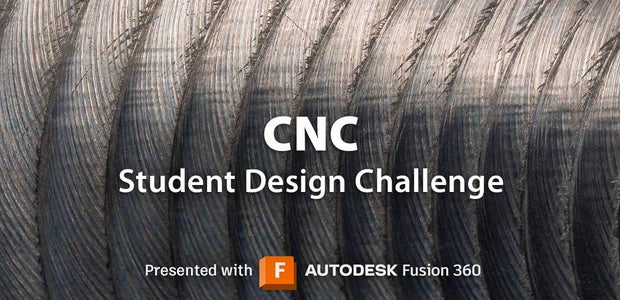

Comments
2 years ago
Amazing work!